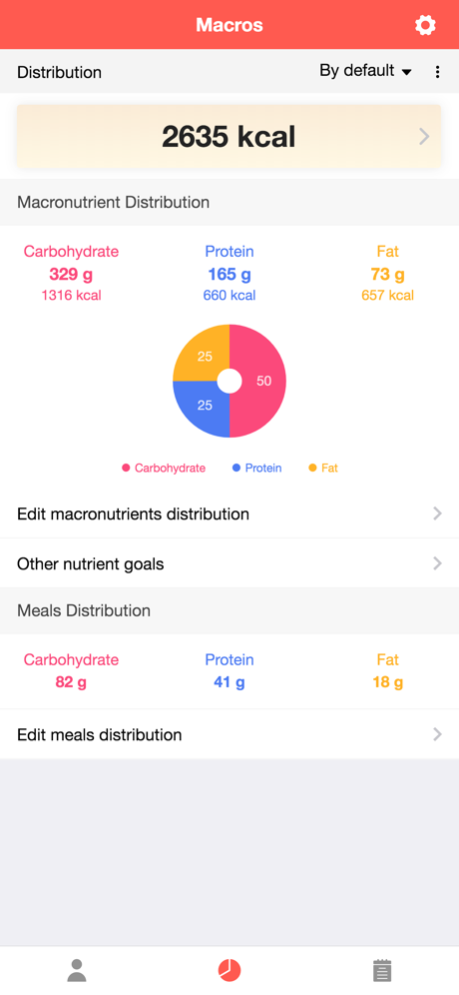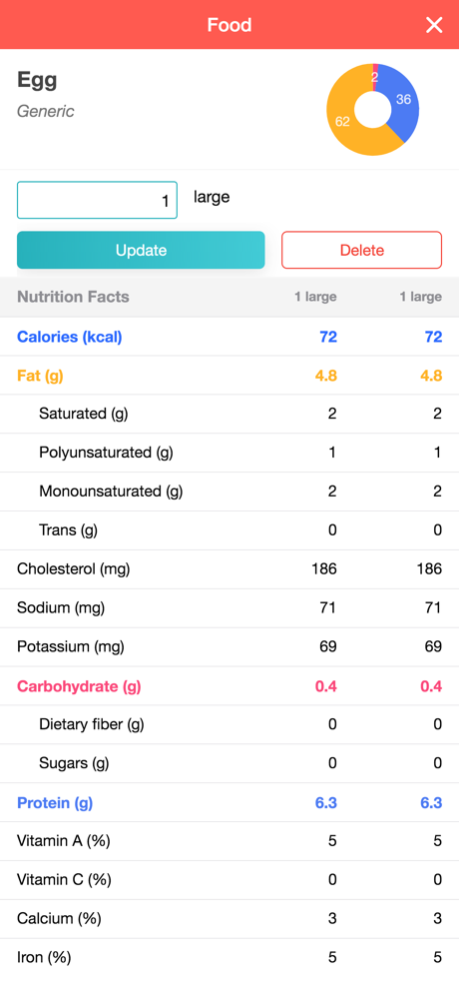Macros - Calorie Counter 1.10.12
Free Version
Publisher Description
Macros can be used as a calorie counter and as a meal planner. Calculate your calories and register your food diary easily and simply. Eat what you want! Always respecting your carbohydrate, protein and fat targets.
Main features:
-Calculate your caloric needs.
-Calculate all your macronutrients.
-Do you follow the Keto diet? Activate the calculation of net carbs.
-Choose your goal, lose weight, maintain it or gain muscle mass.
-Nutritional information of thousands of foods.
-Create your own food library, you can use our public library or create your own foods.
-Copy food between your meals easily and quickly.
-Integrated barcode reader.
-Creation of recipes.
-Distribute the percentage of calories of your meals.
-Syncs with Health App.
Additional advantages of Plus mode:
-Edit your caloric requirement and macronutrients, both in percentages and grams.
-Export your diary and your meal plans to PDF, in this way you can print or share all your meals.
-Measure your progress of intake of calories, carbohydrates, proteins and fats.
-Distribute the percentage of macronutrients of your meals.
-Look what foods have more weight of calories, macronutrients and micronutrients in your diary and meal plans.
-Full free advertising.
Personal support for all users, write us if you have any questions or suggestions. You can use the contact option within the app or write directly to support@josmantek.com
All data stored by the application is recorded anonymously and safely and in no case are shared with third parties.
Conditions: http://apps.josmantek.net/macros/terms-and-conditions.html
Privacy policy: http://apps.josmantek.net/macros/privacy-policy.html
Jun 2, 2023
Version 1.10.12
Bug fixes
About Macros - Calorie Counter
Macros - Calorie Counter is a free app for iOS published in the Health & Nutrition list of apps, part of Home & Hobby.
The company that develops Macros - Calorie Counter is JosmanTek. The latest version released by its developer is 1.10.12.
To install Macros - Calorie Counter on your iOS device, just click the green Continue To App button above to start the installation process. The app is listed on our website since 2023-06-02 and was downloaded 2 times. We have already checked if the download link is safe, however for your own protection we recommend that you scan the downloaded app with your antivirus. Your antivirus may detect the Macros - Calorie Counter as malware if the download link is broken.
How to install Macros - Calorie Counter on your iOS device:
- Click on the Continue To App button on our website. This will redirect you to the App Store.
- Once the Macros - Calorie Counter is shown in the iTunes listing of your iOS device, you can start its download and installation. Tap on the GET button to the right of the app to start downloading it.
- If you are not logged-in the iOS appstore app, you'll be prompted for your your Apple ID and/or password.
- After Macros - Calorie Counter is downloaded, you'll see an INSTALL button to the right. Tap on it to start the actual installation of the iOS app.
- Once installation is finished you can tap on the OPEN button to start it. Its icon will also be added to your device home screen.